How to check if a phone is compatible after 3G Shutdown
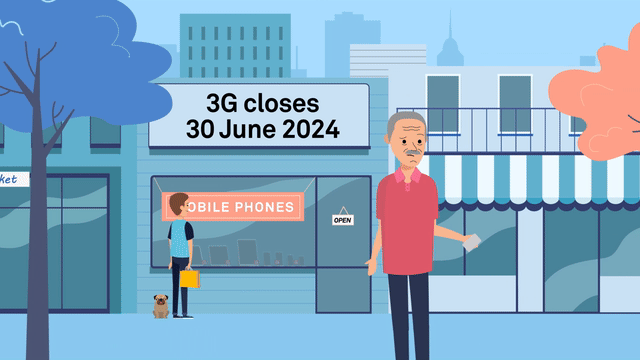
Important update
Following new ACMA regulations, devices that cannot make emergency calls over 4G VoLTE were blocked from the network from 28 October 2024.
Affected devices
The following devices lost network access:
- 3G-only phones
- 4G phones without VoLTE capability
- Phones that use 3G for emergency calls
- Devices with limited 4G band support
Checking your device compatibility
-
Use our SMS checker tool
Text '3G' to 3498 for an immediate assessment based on your device's recent network usage. This will confirm if you need a hardware upgrade or software update. -
Check device specifications
Visit your manufacturer's website or documentation to verify:
- VoLTE (Voice over LTE) support
- Emergency calling over 4G
- Compatible network bands
-
Verify network band support
Your device must support some of ALDImobile's 4G bands, particularly Band 28. These are:
- 700MHz (Band 28)
- 1800MHz (Band 3)
- 2100MHz (Band 1)
- 2600MHz (Band 7)
- For VoLTE-capable phones:
- Ensure VoLTE is enabled in your phone settings
- Keep your device's software up to date
- Configure emergency calling settings if required
Taking action
If your device is incompatible:
- Upgrade to a 4G VoLTE-capable phone
- Ensure the new device supports emergency calling over 4G
- Verify all required network bands are supported
Remember: After the shutdown date, incompatible devices were blocked from the network. This is to ensure all connected devices can make emergency calls over 4G VoLTE.


 Brazil +55
Brazil +55 Canada +1
Canada +1 China +86
China +86 France +33
France +33 Germany +49
Germany +49 Hong Kong +852
Hong Kong +852 India +91
India +91 Indonesia +62
Indonesia +62 Ireland +353
Ireland +353 Israel +972
Israel +972 Japan +81
Japan +81 Malaysia +60
Malaysia +60 Mexico +52
Mexico +52 New Zealand +64
New Zealand +64 Norway +47
Norway +47 Singapore +65
Singapore +65 South Korea +82
South Korea +82 Thailand +66
Thailand +66 UK +44
UK +44 USA +1
USA +1 Andorra +376
Andorra +376 Bangladesh +880
Bangladesh +880 Belgium +32
Belgium +32 Bulgaria +359
Bulgaria +359 Chile +56
Chile +56 Cyprus +357
Cyprus +357 Denmark +45
Denmark +45 French Guiana +594
French Guiana +594 Greece +30
Greece +30 Guam +1671
Guam +1671 Hungary +36
Hungary +36 Iceland +354
Iceland +354 Italy +39
Italy +39 Luxembourg +352
Luxembourg +352 Malta +356
Malta +356 Netherlands +31
Netherlands +31 Pakistan +92
Pakistan +92 Puerto Rico +1787 or +1939
Puerto Rico +1787 or +1939 Peru +51
Peru +51 Romania +40
Romania +40 Slovakia +421
Slovakia +421 South Africa +27
South Africa +27 Spain +34
Spain +34 Sweden +46
Sweden +46 Argentina +54
Argentina +54 Poland +48
Poland +48 Portugal +351
Portugal +351 Switzerland +41
Switzerland +41 Taiwan +886
Taiwan +886 Turkey +90
Turkey +90